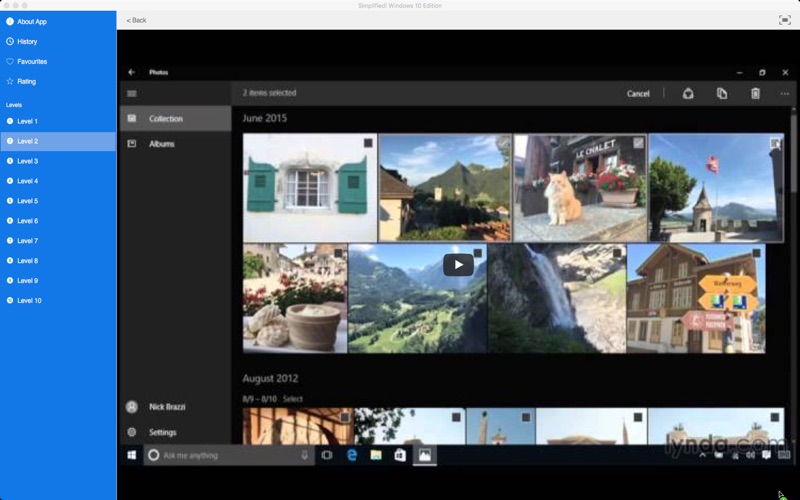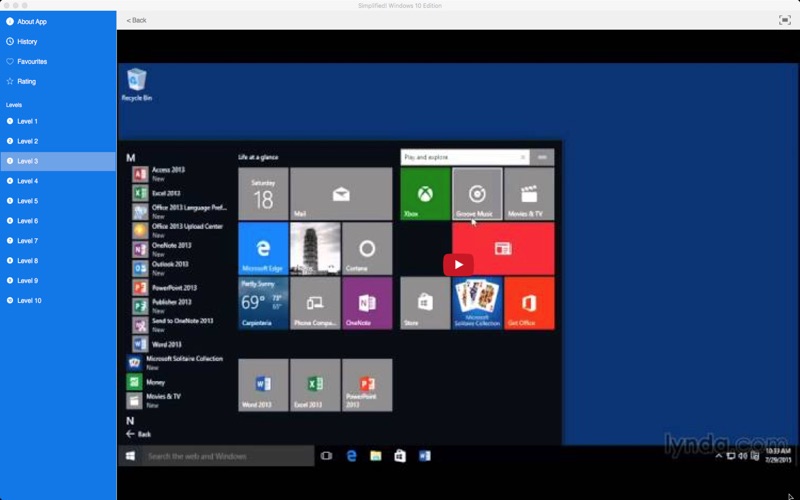Get up to speed with Microsoft Windows 10 operating system with this collection of More Than 390 training video lessons.
Use this app as a “Video Referencing Library” where you can come back for a refresher lesson or search for how to do something new.
App features:
** Edit the video title, subtitle and keep your own set of user notes.
** Move the video around its group and even change its group.
** Make videos your favourites and give them your own rating.
** Search by title or notes.
** View by favourites or rating.
** View by history the last ten played or visited videos.
Lessons include:
Windows 10 - Beginners Guide Tutorial - Windows 10 Tutorials - The Basics
How to Download and Install Google Chrome on Windows 10
How to Set Default Browser For internet in Windows 10
How To Use Multiple Desktops in Windows 10
How to Uninstall Programs Apps on Windows 10
Download and Install official VLC media player on Windows 10
How to Enable and Disable Cortana in Windows 10
How To Block Unwanted Ads and Pop-Ups on Google Chrome
How to Download and Install Mozilla Firefox on Windows 10
How to Install Codeblocks IDE on Windows 10 with Compilers GCC G
How to Download and Install Python 35 on Windows 10
How To Download And Install Java on Window 10 Java JDK on Windows 10 Set JAVAHOME
Windows 10 Boot to Desktop Without Entering a Password
How to Install Bluestacks On Windows 10
How to Install Python PIP on Windows 8 Windows 10
Windows 10 How to Change Keyboard Layout
How to Install WordPress Locally On Windows 8 Windows 10
How to Install iTunes on a Windows 10
How to Fix Sound or Audio Problems on Windows 10
How to Solve Windows 10 Wifi Limited Access problem - Troubleshoot WiFi Not Connecting in Windows 10
How to Install Windows Movie Maker on Windows 10
How to Find Your Computer IP Address on Windows 8 Windows 10
How to install TeamViewer on Windows 8 Windows 10
How to Turn Off or Disable Windows Automatic Updates on Windows 10
How to Make Desktop Shortcuts to Websites with Chrome Firefox IE - Windows 10 Tutorial
How to Change to Full Screen Start Menu - Windows 10 Tutorial
How to Easily Access System Utilities - Windows 10 Tutorial
How to Change Startup Programs - Windows 10 Tutorial
How to Set Internet Explorer as Default Browser - Windows 10 Tutorial
How to Make a USB Recovery Drive - Windows 10 Tutorial
How to Free Up Disk Space After Installing Windows 10 - Windows 10 Tutorial
How to Enable God Mode - Windows 10 Tutorial
How to Make Desktop Shortcuts - Windows 10 Tutorial
How to change Quick Access Recently Used Files Folders - Windows 10 Tutorial
How to Fix Bluetooth Audio Quality - Windows 10 Tutorial
How to Take Screenshots - Windows 10 Tutorial
How to Install Kodi and Exodus - Windows Tutorial
How to Setup PASSWORDS in WINDOWS 10 OS Video Tutorial HINDI
How to Setup PICTURE PASSWORD in WINDOWS 10 OS Video Tutorial for Beginners HINDI
How to Setup PIN in WINDOWS 10 OS Video Tutorials for Beginners HINDI
How to Add DESKTOP ICONS SHORTCUTS in Windows 10 OS Video Tutorials HINDI
How to Enable Disable HIDDEN ADMINISTRATOR ACCOUNT in Windows 10 OS
How to Enable or Disable Hibernate Mode in Windows 10 OS in HINDI
How to Pin Recycle Bin to Start Menu and Start Screen in WINDOWS 10 OS Technical Preview Hindi
How To Set Screen Savers in Windows 10 OS Video Tutorial in Hindi
How To Rename This PC in Windows 10 to My Computer HINDI
How to Make Start Menu Full Screen in Windows 10 OS HINDI
Windows 10 Tutorial - users
Windows 10 Tutorial - Installation
Windows 10 Tutorial - Show Desktop icons
Windows 10 Tutorial - Best performance
Windows 10 Tutorial - Disk partition
Windows 10 Tutorial - Increase windows booting
Windows 10 Tutorial - Add another language
Windows 10 Tutorial - Change computer name
Windows 10 Tutorial - Set ip address
Windows 10 Tutorial - Disable Windows Update
Windows 10 Tutorial - Disable Windows Firewall
Windows 10 Tutorial - Improve performance by defragmenting your hard disk